The Events Tab in Venue Driver is where the user can enter and list the events at their venue, as well as input and view VIP reservation and guestlist returns. If the venue's website is integrated with Venue Driver, events entered here will list on the public website of the venue. Which fields list on the public website are determined at the time of integration. Web-based check-in functions can be accessed here as well.
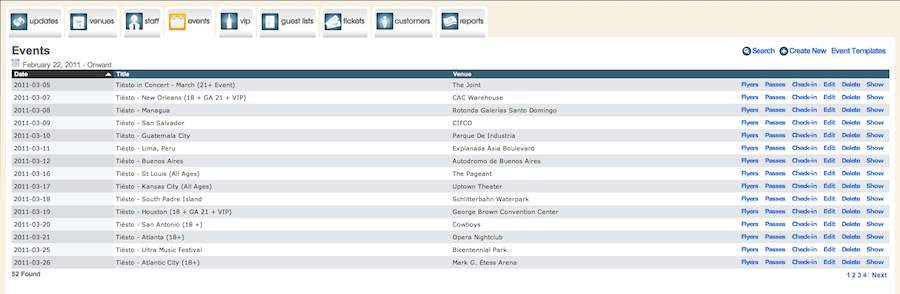
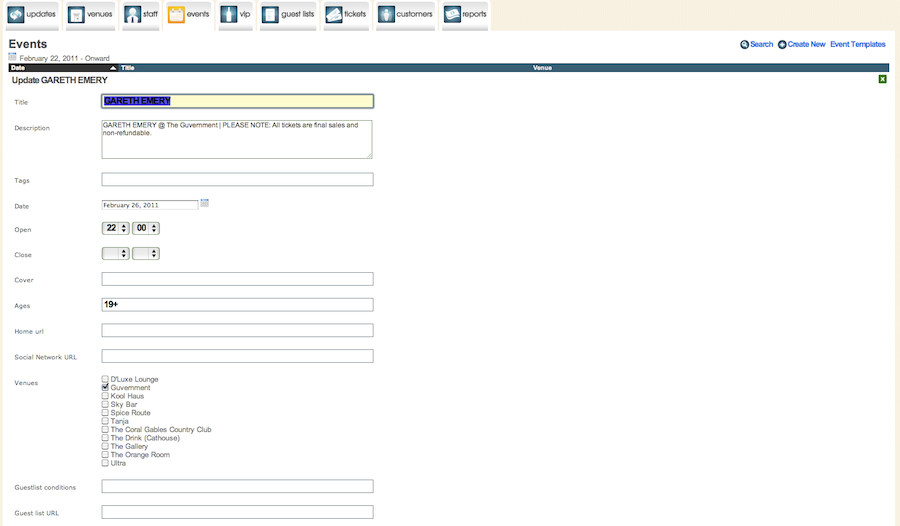
Editing the event parameters
Title
The title/name of the event.
Description
A description of the event. This field will populate the description in the venue's public ticketing page, as well as the venue's website if the website is integrated with Venue Driver. Basic HTML tags are supported, but if a stylesheet is applied, the stylesheet will take precedence. This field can only accommodate 1024 characters.
Tags
Deprecated and slated for removal. Does nothing
Date
The event date. Valid dates are from the present time forward to infinity.
Open
The open time of the event. This is a required field as it determines when a guestlist will be closed for further input, reservation summaries sent out, and also what opening time is printed on electronic tickets sent out for a ticketed event. Please note this is a 24-hour clock.
Close
The time the event closes. Please note this is a 24-hour clock.
Cover
The cover charge for the event. Independent of currency characters.
Ages
The age limit, if any, for an event.
Home URL
Any relevant URL for the event, i.e. a special microsite.
Social Network URL
The event's social network URL.
Venues
A list of venues in the account. Check off which venue the event is taking place at.
Max Number of Guests
This is an upper limit on the amount of guestlist entries across all guestlists for an event.
Max Guests Per Guestlist.
This feature limits the amount of guests which can be input into an individual guestlist.
Guestlist Conditions
The conditions of the event guestlist.
Guestlist URL
The URL of the guestlist if it is published.
Tickets URL
The URL for ticketing if it differs from the default generated by Venue Driver. Please note that any data entered here will override ticket sales via Venue Driver.
VIP URL
The URL of the VIP list if published.
Notes
Any internal notes about an event, i.e. specific guidelines for staff, and so on.
Flyers

Venue Driver allows for the client to upload flyers and other graphical assets to the system. JPGs and GIF files will display on the venue's ticketing page and/or public website if integration has been done. The most recently uploaded flyer is what will be displayed. File formats such as PDF can be uploaded, allowing staff to download them at their convenience, but these will not display on the ticketing page or public website. To upload, click "Create New" and select the file to be uploaded.
Passes
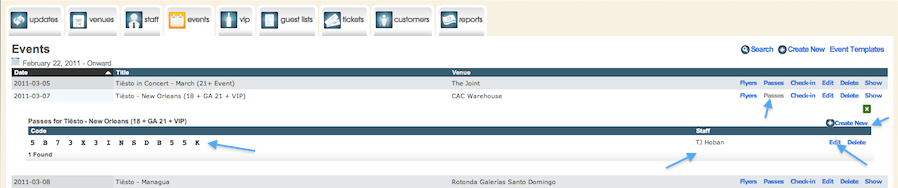
Scannable passes can be created on a per-event basis in Venue Driver. The pass is an alphanumeric code that can be of your choosing or generated randomly by the system. The pass can signify anything the venue wishes it to signify, such as complimentary admission, or half-off cover, for example. The barcode itself can be generated by copying and pasting the alphanumeric code into the following page. Barcode Generator Barcode type is 128.
