Venue Driver offers the ability to repeat generic events up to sixty days out from the current day. To access this feature, click the "Event Templates" button as shown below.
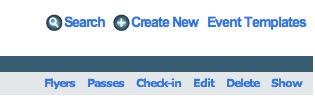
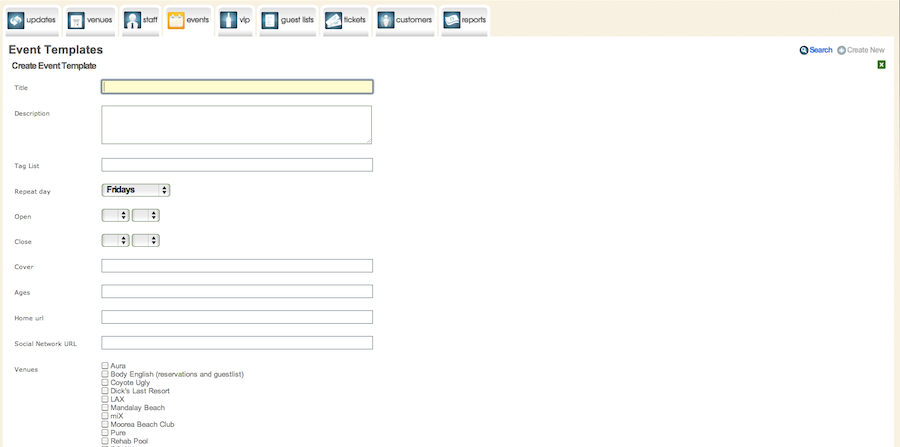
The Event template fields are very similar to the single Event entry fields. For clarity, they are detailed below.
Title
The title/name of the event.
Description
A description of the event. This field will populate the description in the venue's public ticketing page, as well as the venue's website if the website is integrated with Venue Driver. Basic HTML tags are supported, but if a stylesheet is applied, the stylesheet will take precedence. This field can only accommodate 1024 characters.
Tag List
Deprecated and slated for removal. Does nothing.
Repeat day
Which day of the week this event will repeat on.
Open
The open time of the event. This is a required field as it determines when a guestlist will be closed for further input, reservation summaries sent out, and also what opening time is printed on electronic tickets sent out for a ticketed event. Please note this is a 24-hour clock.
Close
The time the event closes. Please note this is a 24-hour clock.
Cover
The cover charge for the event. Independent of currency characters.
Ages
The age limit, if any, for an event.
Home URL
Any relevant URL for the event, i.e. a special microsite.
Social Network URL
The event's social network URL.
Venues
A list of venues in the account. Check off which venue the event is taking place at.
Guestlist Conditions
The conditions of the event guestlist.
Guestlist URL
The URL of the guestlist if it is published.
Tickets URL
The URL for ticketing if it differs from the default generated by Venue Driver.
VIP URL
The URL of the VIP list if published.
